In a Nutshell.
MusIcon is a picture where you can move around it and listen to different music moments. The sounds and music change depending on the place and time. MusIcon is an image with an interactive soundscape.
Background Information.
Music in its nature, includes motion but most times it doesn’t interact with the listener. So I designed a virtual 2D audio canvas where I placed a number of music sources in the space. Every source is like a small orchestra that plays music relevant to the specific picture’s details. Some of these music sources are musically related, and some others are not. The listener can move around (using the mouse in a computer or his/her finger for a touch device) and listen to different musical moments as he is the composer-mixer. The duration of the music of every source is different so there is no obvious restart point of the mix. Considering also the fact that the movement of every listener is also different, gives us unlimited musical moments. In other words, MusIcon is an image with an interactive soundscape.
Point Music Sources vs Music Heatmaps.
My first approach to MusIcons was to use point music sources. Every music or sound is derived from a single point on the image. This is similar to having speakers around the image. The closer you are to the speaker the louder the sound. You can see this approach in “An Experiment on a Bird in the Air Pump”.
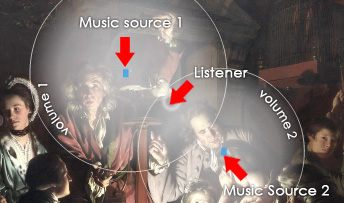
When I started working on Joan Miro’s “Blue II” MusIcon, I wanted the music for the red stroke to be heard only over the red stroke and across it. This was impossible to achieve using a single point in the middle of the stroke as a music source. So, I came up with the idea of Music Heatmap. A music heatmap is a visual representation of the music volume just like a heatmap is a visual representation of the temperature. In our case, is a grayscale image representing the volume of the music from black=0% volume to white=100% volume. Below are the heatmaps I created for the “Blue II”:
 The Red Stroke |
 Black Dot |
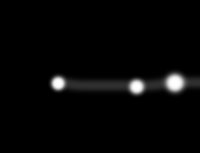 Black Dot |
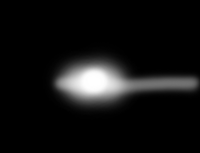 Black Dot |
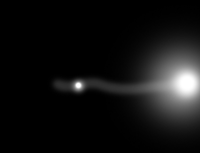 Black Dot |
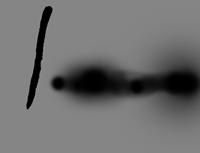 The Blue |
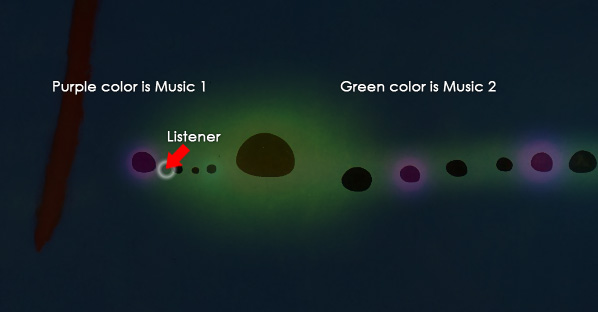
Music heatmaps have many advantages over the music sources approach. You can control the spread of the sound and the direction. You can have a sound that stops immediately in a sharp edge or spreads smoothly in another. You can also have the same sound in two or more areas of the image. Finally, if you want to achieve the same result as in point music sources, you can create heatmaps with smooth round circles in the points where you want the music sources to be.
Here is the gallery of MusIcons
Technical Information.
MusIcon interface is created in Flash using AS3. It is available as flash for the web in my website and as Android application from SlideMe here.
Features:
- The images are in hi-resolution so you can zoom in/out using mouse wheel or double click(tap).
 Fullscreen (Theater) mode.
Fullscreen (Theater) mode. Visual representation of the music heatmaps (soundscape) and how they are triggered by the listener. Every music heatmap is drawn with a different color (click the bulb icon).
Visual representation of the music heatmaps (soundscape) and how they are triggered by the listener. Every music heatmap is drawn with a different color (click the bulb icon). Random tour around the MusIcon (click the ticket icon). This is useful on mobile devices while you are on the go with your earphones.
Random tour around the MusIcon (click the ticket icon). This is useful on mobile devices while you are on the go with your earphones.
Etymology
MusIcon: from Music and Icon.
Inspiration.
A couple of months ago, I visited Jamie Beck’s “From Me to You” website, where I discovered the magic of Cinemagraphs (Jamie Beck and Kevin Burg, creators of Cinemagraphs, define it as “[…] an image that contains within itself a living moment that allows a glimpse of time to be experienced and preserved endlessly”.) I was fascinated by the new dimension that Cinemagraphs give to photography by moving it one step ahead without removing the magic that still pictures have (like occasionally video does). Although you know that this is a loop of some seconds, you can find yourself watching it for minutes. I was first thought to combine Cinemagraphs and music. Then I realized that Cinemagraphs were too distracting to combine with music so I decided to use still images. This was the inspiration for creating MusIcon.
MusIcon is a music space that is always changing. I believe that the final result, the feeling of the viewer/listener, is similar to cinemagraphs and gives the illusion of an eternal moment. All these musical moments, because they are constructed from the same sources, have similar qualities and characteristics, and this creates a sense of repetition.